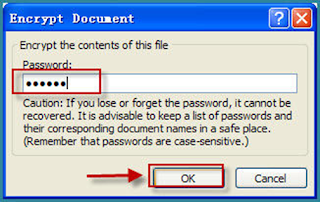Advance Feature of Ms-word
• Password Protection
• Change Default file location
• Auto - Recovery file location
• Protect document.
Microsoft Word :- Is a application software, it is commonly used one and many time .It is very important in our regular basic work so we fell need for our document to be secure sometimes, we wish only or a sect of group to have access without any interrupted to the data .
Password Protection:
Step -1 Open the Document you want to protect in ms – word
Step – 2 Click on File and then under Info Click on Protect Document Nex.
Step-3 Click on Encrypt with Password Option .
Step – 4 An Encrypt document, window will open next ; you’ve to give a password for the document now . The password , in Case- Sensitive . After creating the password, click ok
Step – 5 Type password again to confirm it click ok
Step – 6 save the document again and close it .
Step-7 Open the document again ,Now to get access the document you will have to type the password . Then click ok to open the document