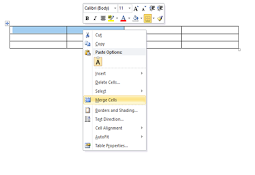Table properties:
Click the right mouse click and top of the table .
Insert/ Delete/Merge/ Split :
1) Select the Particular Column
2) Then Insert Colum left , Right , and Insert rows above and below .
Delete Table rows or columns .
1) Select the Particular Row and colum
2 ) Then Insert Colum left , Right , and Insert rows above and below .
Merge/ Split Table rows or columns.
1) Select the Particular Row and column .
2) Click
right mouse and select the merge cell .